Pandora
The image collector's web spider and search agent for Mac OS X.
Use the following links to find out more about this cool application.
about Pandora
screenshots
system requirements
download | .zip, 2.1M
FAQ
other shareware
more site goodness
Brains and good looks in one package.
I've worked hard to make Pandora easy and fun to use. Here's a few shots of what to expect:
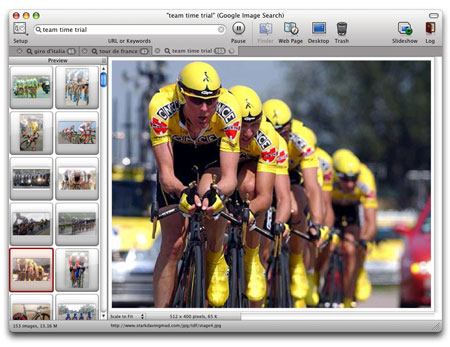
Here you can see the left hand pane is for thumbnails, and the right hand pane shows the selected image full size. The divider between the panes can be dragged to resize the thumbnails. How do you start Pandora? Pick a plugin, fill in the text field at the top with a URL or some keywords, and hit "return". Easy as pie.
Pandora tracks the parent web page for found files, and the file name of the download. You can view the web page or view the file in the finder by selecting the appropriate item from the File menu, or using the buttons in the toolbar. You can even set an image as your Desktop, if desired.
 This is the Preferences window, which is accessed by selecting "Preferences" from the "Pandora" menu. Pandora allows you to specify which types of files to retrieve, and provides a variety of filter criteria to make sure you get exactly what you are after. Additionally, Pandora's plugins can be configured in various ways to better target your searches and scrapes.
This is the Preferences window, which is accessed by selecting "Preferences" from the "Pandora" menu. Pandora allows you to specify which types of files to retrieve, and provides a variety of filter criteria to make sure you get exactly what you are after. Additionally, Pandora's plugins can be configured in various ways to better target your searches and scrapes.
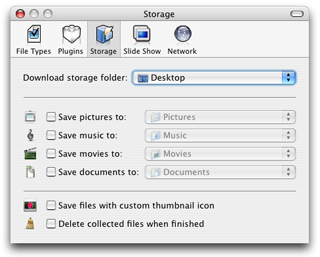 What to do with all the files Pandora finds? Storage preferences make you the boss. You can assign a storage location, and even specify different locations for different types of files. Pandora will create custom icons for files if desired (ala Photoshop), and will even clean up after itself, deleting found files after a session is over, if desired.
What to do with all the files Pandora finds? Storage preferences make you the boss. You can assign a storage location, and even specify different locations for different types of files. Pandora will create custom icons for files if desired (ala Photoshop), and will even clean up after itself, deleting found files after a session is over, if desired.